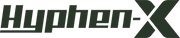One of our favourite trends of the past decade is finally having an impact: devices are finally crowding around a universal port standard
Universal ports are based around the idea that you won’t need to carry lots of different plugs, and can instead focus on just the one in your life
That means you can forget needing a separate plug for your laptop, tablet, and phone, relying instead on the one that handles all
If you see a USB Type C port, it means any Type C plug can be thrown in to charge the device. But the same may not be true for the power source
Can a Phone Type C Plug Charge a Laptop or Tablet?
While you can easily plug a Type C cable into from a phone into a laptop, the connector that supplies the power may not work with the laptop itself. If it does, you can almost bet the current draw will be too slow to make a difference to the laptop’s battery
However, you can easily go the other way
If you plug a Type C cable from a laptop — like that of the MacBook Air or Dell XPS 15 — and use that to charge a phone supporting USB Type C — like a Samsung Galaxy S10+ or a Google Pixel 3 XL — it will charge a phone, and likely faster than the phone’s charger normally handles things
This has to do with the plug pack and the amount of charge it can handle. While the plug pack for a phone might provide a couple of volts at 5 to 15 watts, a laptop’s needs tend to be far greater, and so while the Type C plugs are compatible, the power will likely trickle in, and may not provide an optimum recharge cycle
That means if you’re thinking of charging your Type C-charged laptop, make sure to bring with the adaptor for that computer. If you have a Type C-charged phone, which is more or less anything mid-range and higher that isn’t made by Apple, it should be able to take charge from that same plug

3 Different Ways to Charge a Laptop without a Charger
- Charge your laptop via USB-C
- Use an adapter to charge your laptop in a vehicle
- Charge your laptop with a power bank
How to Charge your Laptop in a Car
The car has electricity, yes, you can use the electricity it generates. It is very simple to use it to charge a laptop. However, you will need two things:
- AC adapter (USB A type connector on one end and USB-C connector on the other end). This USB Type-A to USB-C adapter is perfect for use in vehicles
- USB car charger
One, two, and three are simple. To charge the laptop in the car:
- Turn on your engine
- Plug the car charger into the charging port of the vehicle
- Plug the USB-C connector into your laptop
How to Charge your Laptop with a Power Bank
Power bank is basically a portable battery for laptop computers. All you have to do is to connect the power bank to your laptop. The best thing about power bank supplies is that they don’t need to be plugged into a power outlet when charging the laptop.
There are many different models of power bank supplies, and their charging capacity is not exactly the same. You can use a USB Type-A power bank to charge a weaker laptop. If you want to charge a more powerful laptop, you need to use a USB-C-based power bank.
Your power bank will have enough power to charge your laptop battery once or twice. It is important to remember to plug it into the socket and recharge it. When your mobile power is exhausted, you will not be able to use it to charge your laptop.
That’s why it’s best to keep the power bank only when you really need it
The Future of USB-C Charging
Current USB options are about to receive a major overhaul. According to industry insiders, not only will USB have the fastest speeds ever, but they will also be universally compatible across all brands of devices. The dawn of 2021 could see an entirely new generation of laptops that espouse the new USB4 port. Of course, USB4 adds yet another layer of complexity when it comes to USB protocols. There’s even more to know about the new tech:
- USB4 will be available on USB-C ports
- USB4 increases speeds and charging power to match Thunderbolt 3, up to 100W
- USB4 will require cables formatted for USB4 to enable its new features.
- USB4 will be backward compatible with USB 2.0
We’re guessing that all other ports may start giving way to the USB-C. USB-C ports will soon outweigh all other ports in importance, taking over as the primary port. In the future, USB4 and Thunderbolt will likely be the standard