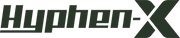Excited , Material You, specifically dynamic color, will soon be available on more Android 12 phones globally, including devices by Samsung, OnePlus, Oppo, Vivo, realme, Xiaomi, Tecno, and more!
What is Material Design?
Material Design is a design language developed by Google in 2014. Material Design uses more grid-based layouts, responsive animations and transitions, padding, and depth effects such as lighting and shadows. Google announced Material Design on June 25, 2014, at the 2014 Google I/O conference.
The main purpose of Material Design is the creation of a new visual language that combines principles of good design with technical and scientific innovation.

"Material you" Feature
Seven years after the release of Material Design, Google brought a brand new Material You into our field of vision. So, what are the changes in Material You compared to Material Design?
(1)More Bigger
Using Material You's Android 12, the single-line layout of the six circular icons in the control center has been expanded into oversized buttons nearly half the size of the screen.
(2)More Round
Almost all icon shapes are rounded like iOS14.
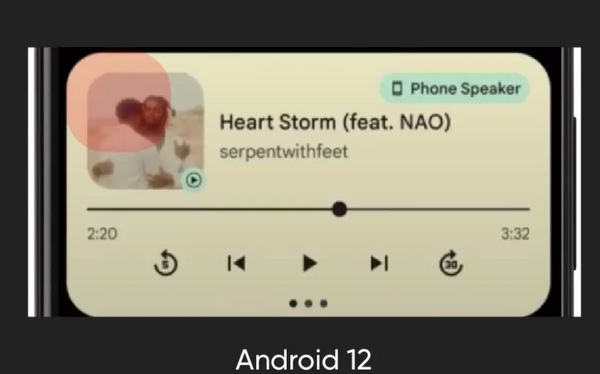 (3)More Real
(3)More Real
Animation is more in line with our perception in the real world, making it feel very real and comfortable.
- When the phone is charging, there will be ripples of light flashing. At the same time, the words of time will also change in the same rhythm.
- When the user picks up the phone, the bright screen direction comes from the direction the device is picked up, and when the screen is locked, the dark screen direction comes from the direction of the button
(4)More Personal
The design of Material Design is too single, while the design of Material You revolves around each user.
- dynamic color
- The system will get the dominant color from the wallpaper set by the user. Then, convert it to animation with different hue and saturation. After that, apply the color scale to the entire UI.
- Dynamic UI
- Dynamic UI(User Interface),The global style can be customized and adjusted to meet the diverse demands of users. For example, the area of the slider, the thickness of the stroke, the weight of the word, etc., can be customized
How To Use ‘Material You’ Feature To Customize Your Device?
3, Find and click" Themed icons"
4, scroll upwards and change your Wallpaper
5, Choose your primary Material You colors
6, Create your own wallpaper to get custom Material You colors
7, Apply Material You theme to icons
8, Cycle between light and dark Material You themes
9, Get Material You widgets
Conclusion
Design your own style, it seems so interesting, what do you think?
Hyphen-X GaN 100W Fast Charger