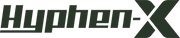How to Know What MacBook Charger to Buy
Learn which power adapter, cable, and plug works with your Mac Notebook computer

Mac laptops have 29W, 30W, 45W, 60W, 61W, 85W, 87W and 96W power adapters.
You should use the appropriate wattage power adapter for your Mac laptop. You can use a higher power adapter without any problem, but it will not make your computer charge faster. If the wattage of the power adapter you use is lower than the Mac requirement, it will not provide enough power for your computer
The Difference Between MacBook Pro and MacBook Air
MacBook does not have much difference in design, so all these devices are very similar, but there are some differences.
- MacBook Air is the thinnest and lightest, but the overall thickness of MacBook Pro is more uniform, but not much larger.
- MacBook Air does not have a Touch Bar, while Pro models have
- The display brightness of MacBook Air can reach up to 400 nits, but the brightness of MacBook Pro can reach 500 nits.
- macbook air does not require active cooling, no fan, but MacBook Pro has
For college students or casual users, MacBook Air is likely to perform well. If you are a creative professional, I suggest you consider MacBook Pro because of its larger display and dedicated GPU
The Difference Between MacBook Chargers
Looking at all the variants of the MacBook Air and MacBook Pro power adapters, you will notice that they specify different wattages for the adapters, ranging from 29W to 96W.
Getting a higher wattage charger won’t charge your Mac faster, but it won’t damage your Mac. If you use a charger lower than any requirement, your MacBook may not charge at all.
Check your MacBook pro Model First
Because there are many MacBook chargers to choose from, check your MacBook model information (Air or Pro, screen size, year of manufacture) before buying
To see your MacBook’s model:
-
Click on the Apple logo in your menu bar
-
Select About This Mac
-
Record the informations
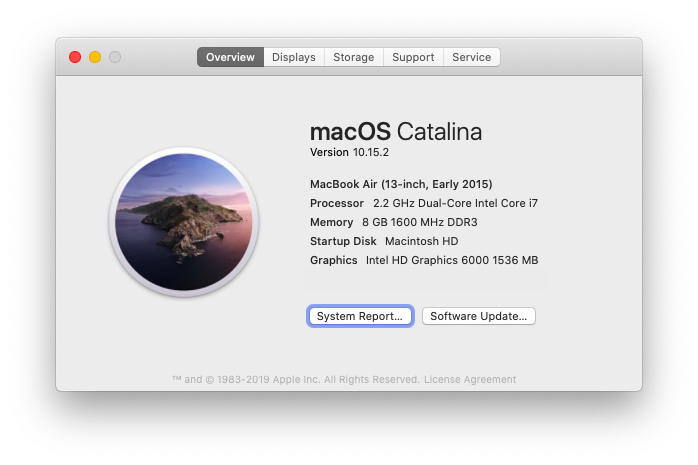
Once you have your MacBook information, navigate to the appropriate section below to see the type of Mac charger you need
Apple Chargers for a MacBook Air
Different macbook models have different ports and require different wattages charger.
The latest MacBooks Air models (13-inch, 2018 and later) use a 30W USB-C Power Adapter
The Apple MacBook Air charger for mid-2012 models without Touch ID is a 45W MagSafe 2 power adapter. The specific models are:
-
MacBook Air (13-inch, 2017)
-
MacBook Air (11-inch, Early 2015)
-
MacBook Air (13-inch, Early 2015)
-
MacBook Air (11-inch, Early 2014)
-
MacBook Air (13-inch, Early 2014)
-
MacBook Air (11-inch, Mid 2013)
-
MacBook Air (13-inch, Mid 2013)
-
MacBook Air (11-inch, Mid 2012)
-
MacBook Air (13-inch, Mid 2012)
Older MacBook Airs use a 45W MagSafe Charger with an L-shaped connector. These models are:
-
MacBook Air (13-inch, Mid 2011)
-
MacBook Air (11-inch, Mid 2011)
-
MacBook Air (13-inch, Late 2010)
-
MacBook Air (11-inch, Late 2010)
-
MacBook Air (Mid 2009)
-
MacBook Air (Late 2008)
-
MacBook Air (the original model)
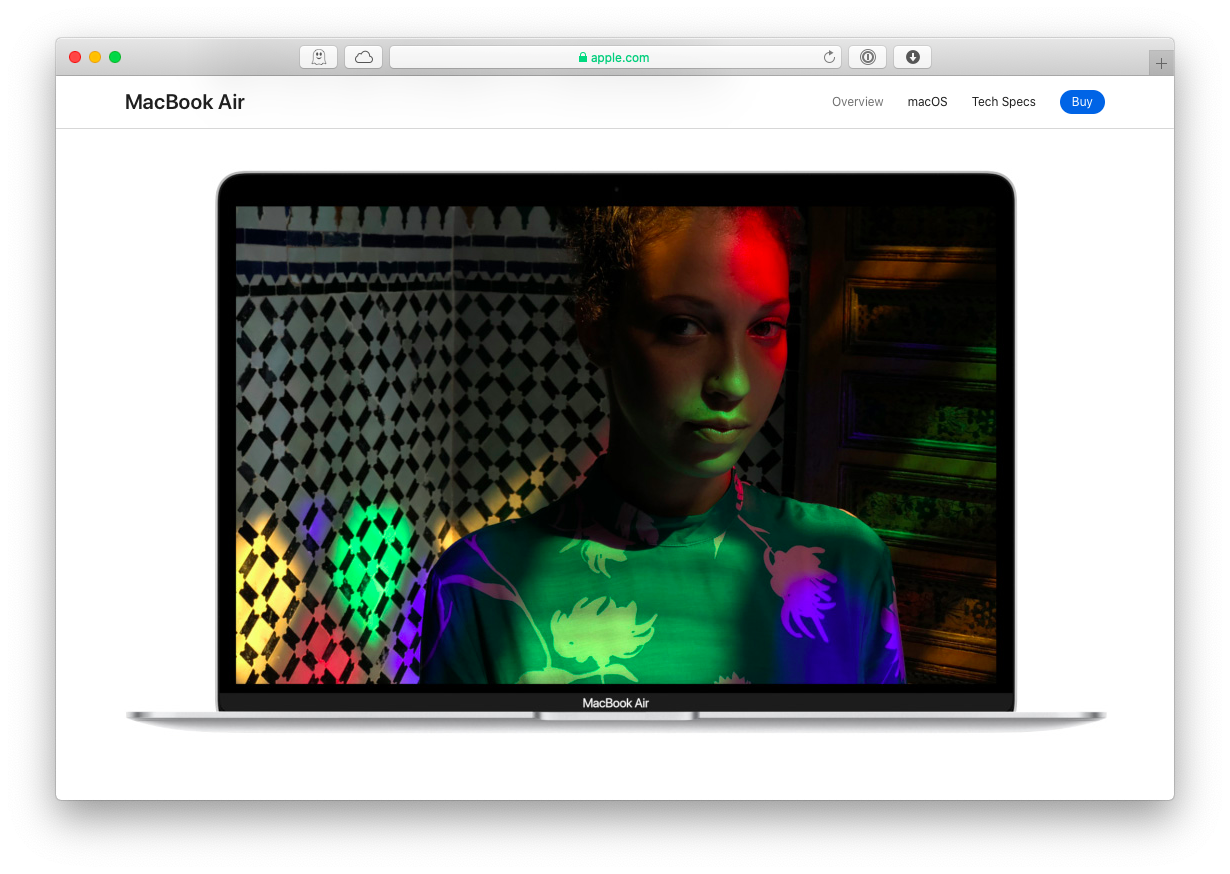
Apple Chargers for a MacBook Pro
MacBook Pro has always been the laptop of choice for professionals in various fields.
The newest MacBook Pros has changed to USB-C cables, so if you have a 16-inch version of 2021 , you will use a 140W USB-C Power Adapter . If you have a 16-inch version of 2019, you will use an 96W USB-C Power Adapter
Older MacBooks are divided into many categories. The 85W MagSafe power adapter with MagSafe 2 type connector is suitable for:
-
MacBook Pro (15-inch, Mid 2015)
-
MacBook Pro (15-inch, Mid 2014)
-
MacBook Pro (15-inch, Late 2013)
-
MacBook Pro (15-inch, Early 2013)
-
MacBook Pro (Retina, Mid 2012)
The less powerful 60W MagSafe charger works with such Retina-enabled laptops as:
-
MacBook Pro (13-inch, Early 2015)
-
MacBook Pro (13-inch, Mid 2014)
-
MacBook Pro (13-inch, Late 2013)
-
MacBook Pro (13-inch, Early 2013)
-
MacBook Pro (13-inch, Late 2012)
The older 60W MagSafe adapter with L-style connector works on:
-
MacBook Pro (13-inch, Mid 2012)
-
MacBook Pro (13-inch, Late 2011)
-
MacBook Pro (13-inch, Early 2011)
-
MacBook Pro (13-inch, Mid 2010)
Another L-style 85W MagSafe Power Adapter is compatible with:
-
MacBook Pro (15-inch, Mid 2012)
-
MacBook Pro (15-inch, Late 2011)
-
MacBook Pro (17-inch, Late 2011)
-
MacBook Pro (15-inch, Early 2011)
-
MacBook Pro (17-inch, Early 2011)
-
MacBook Pro (15-inch, Mid 2010)
-
MacBook Pro (17-inch, Mid 2010)
Finally, the T-Style connectors work on the oldest of MacBooks. The 60W MagSafe adapter with T-style connector is good for:
-
MacBook Pro (13-inch, Mid 2009)
-
MacBook Pro (15-inch, 2.53 GHz, Mid 2009)
Its bigger cousin, the 85W MagSafe charger with T-style connector covers the rest:
-
MacBook Pro (15-inch, Mid 2009)
-
MacBook Pro (17-inch, Mid 2009)
-
MacBook Pro (17-inch, Early 2009)
-
MacBook Pro (15-inch, Late 2008)
-
MacBook Pro (17-inch, Late 2008)
-
MacBook Pro (15-inch, Early 2008)
-
MacBook Pro (17-inch, Early 2008)
-
MacBook Pro (15-inch, 2.4 or 2.2 GHz)
-
MacBook Pro (17-inch, 2.4 GHz)
-
MacBook Pro (15-inch, Core 2 Duo)
-
MacBook Pro (17-inch, Core 2 Duo)
-
MacBook Pro (15-inch)
-
MacBook Pro (17-inch)
-
MacBook Pro (original)

Where to buy Apple power adapters
There are many unnamed (or even counterfeit) Apple-like products on the market, and they may not work as advertised, or in some cases may harm your Mac. This is why it is only suggested to buy Apple power adapters only from trusted large stores: