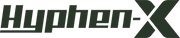Compared with Mac and Windows laptops, Chromebooks are a unique existence. In theory, it doesn't really sell itself, especially for professionals and growing companies that need powerful equipment. Limited storage space, limited programs, and it can’t meet your expectations for a Windows laptop. For those people, this is a deal breaker, especially when we need to do a lot of different jobs
On the other hand, Chromebooks are usually very cheap, have amazing battery life, can last a whole day, start quickly and are easy to use, which may be perfect for those who strengthen their work from home. Also, as a business, these are on the market One of the safest devices
- If you mainly want to browse the web, send emails, and stream videos, and spend very little, buy a Chromebook.
- If you need to run a dedicated program and work with other Windows users, buy a Windows laptop.
- If you want a powerful, user-friendly laptop with a high-quality screen, buy a MacBook.
Should You Buy a Chromebook or a Laptop?
With their cheaper prices and simple approach, Chromebooks are becoming a smarter choice than “regular” laptops. In fact, unless you have to run a certain program that's only available on Windows (or Mac), we'd argue a Chromebook is the best purchase. They're also quite secure, which will help guarantee that you aren't the victim of a security breach.
Chromebooks, MacBooks and Windows laptops all have their advantages and disadvantages, and there are tasks that each can achieve better than the others. At their core though, they’re all essentially laptops and can browse the web, stream video and handle documents.
| Chorombook | Window Laptop | MacBook | |
| Screen Size | 10-15 inch | 11-17 inch | 12-16 inch |
| Battery Life | 10+hour | 3-12hour | 12-12hour |
| Operating System | chromos | window11 | macos |
| Processor | Mobile chip | intel core | intel or mi chip |
| Storage | 32GB | 128GB-1TB | 128-500GB |
| Microsofe Office | web app | window office | mac office |
| Price | $200-$1400 | $300-$2500 | $900-$2888 |
differences between Chromebooks, Windows Laptops and MacBooks
Operating System
Chromebook: Chrome OS

- Chrome OS is based on Google’s web browser Chrome. You can work directly from an Internet browser, but you can also install Android applications. Because Chromebooks are based on the "Internet first" principle, the operating system is very light and fast.
Laptop or MacBook: Windows or MacOS
![]()
- The speed of Windows 10 and macOS depends on the specifications of your laptop or MacBook. If you have a more powerful laptop, the operating system and programs will run faster. Compared with Chrome OS, these two systems are more free.
Apps and Programs
Chromebook: Play Store apps

- On a Chromebook, you use internet applications from the Chrome Web Store. These applications work from the Chrome web browser.
Laptop or MacBook: Almost all Apps and Programs

- On a laptop or a MacBook, you can download and install just about any application you want.
Storage
Chromebook: Google Drive and Other Cloud Storage

- On a Chromebook, you will automatically save documents, photos, and videos to Google Drive. Because Chrome OS is specifically designed for this, Chromebooks usually have limited offline storage space.
Laptop or MacBook: Online and Offlice

- A laptop or Macbook has a hard drive or SSD to physically store your files. In addition, a Windows laptop or MacBook allows you to store files online in the cloud.
Chromebook Battery life
Chromebook battery life: Battery life is usually 10 or 12 hours. You usually have to pay the Mac price for this battery life. Windows laptops can be used from 5 hours to more than 10 hours, depending on your costs.
Chromebook Security
Chromebook's are decidedly more secure than their MacBook and Windows laptop counterparts, as the protections are baked right into the design.
chromebook charger:Hyphen-X PD USB fast charger