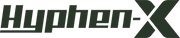It seems that every year, notebook computers are becoming thinner, lighter, and more compact in order to be portable, improve battery life, and beautify the appearance.
This may be great for those looking for portability, but it also has drawbacks-there are almost no ports. If you want to connect a mouse, keyboard, or projector, that is terrible, you may be lucky to get more than two.
What is Laptop Hub?
It is an external device specially designed for laptops. By duplicating the ports of the laptop, the laptop can be connected to the power adapter, cable, mouse, keyboard, printer and external monitor
Therefore, a list of 5 things to consider before choosing a USB-C hub.
1, Number of Ports
When talking about the number of ports, you need to consider: "What do you need?"
--If you just want to do some basic things, you can choose hubs with fewer ports, which will be able to connect to the most common devices such as external hard drives, keyboards, and mice.
--If you need a home office, it is best to get a hub with a larger number of ports.
2,Connect Type: Portable vs Stationary
--Traditional docking stations are stationary, designed to be used in a single location like a home office.
This type of docking station has its own power supply, may also be able to power your laptop.
--Portable docking stations are smaller and therefore provide fewer ports than Stationary docking stations.
They don't have their own power source, so they get power from your laptop to power external devices.
3, Type of Port:
Before you buy, understand what your connection port type. The port types are: Thunderbolt 3, Thunderbolt 4, USB-A,USB-C
Modern Apple laptops equipped with Thunderbolt 3 or Thunderbolt 4 are compatible with any Thunderbolt 3 or 4 docking station.
4. Portability
Although they vary in size, they are usually small enough to be easily carried.
5, Compatibility
They are suitable for almost all laptop with a USB 3.0 port. Some laptops have their own docking station
What are the Disadervantage of Hub
- laptop that must have a docking station port on the bottom of the computer.
- Not universal. some laptops have certain docking stations.
Conclusion
Today’s laptops are becoming thinner and lighter, portable, and with fewer ports. Docking stations have become a necessity for home office, and more and more people will choose to use the docking stations.
What is your choice, let's discuss it together!