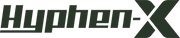USB C Power Adapter To Charge MacBook Pro (16-inch, 2019)
Based on the rapid development of USB PD charging technology brought about by the popularization of the USB-C standard interface, Apple has gradually introduced 18W, 29W, 30W, 61W, 87W USB PD chargers, with a wealth of power options that can be used for iPhone, ipad, MacBook and other devices.
The MacBook Pro released in 2019 uses a more powerful processor, graphics card and a 16-inch screen size. Therefore, the original maximum power 87W PD charger can no longer better meet the power supply requirements of the MacBook Pro 16-inch, so Apple equipped this 16-inch MacBook Pro with a powerful 96W USB-C high-power power adapter.
Let’s take a look at how powerful this 96W power adapter is today!
Why you Need a 96 Watt Charger for MacBook Pro?
You need at least 96 watt power adaptor to charge your now 16 inch macbook pro(2019).You can check the Apple website to confirm which power adapter your Macbook needs, and I will tell you clearly.
You can use a higher-power adapter for your device, but you must not use a lower-power adapter. If the power is low, your Macbook may be damaged.
What is the Difference Between Hyphen-X 96W and 87W Chargers
1) Similar in size and appearance
2) 87W charger supports 20.2V/4.3A, 9V/3A, 5.2V/2.4A output
3) 96W charger supports 20.5V/4.7A, 15V/3A, 9V/3A, 5.2V/3A output
The output of 15V/3A has a wider application range and can be compatible with more equipment with different needs:

- It takes only 1 hour and 47 minutes to fully charge the 2019 16-inch MacBook Pro
- Charging MacBook Pro 15/14/13/12 inches, New MacBook Air 13 inches.
- Fast charge MacBook Pro 14 inch M1 to 50% in only 30 mins, much faster than 67W.
- Charging for MacBook Pro 15 inch up to 75% in just 1 hour.
96W Charger Compatible Devices
96W charger is so powerful, can it only be used for laptops? Can mobile phones and tablets be charged? Will it break the phone?
In fact, you don’t need to worry too much about this. The charger will automatically identify the power required by the device For example, the iPhone 11 can be charged to 50% in half an hour after using a 96W charger.
Laptop:
1)MacBook Pro 16-inch(A2166)[2019]
2)MacBook Pro 15-inch(A1706/A1708/A1719)[2016-2019]
3)MacBook Pro 13-inch(A1707/A1708/A1718)[2016-2019]
4) MacBook Pro 13-inch(A2338/A2251/A2289)[M1,2020]
5) Mac Book Air Retina13-inch[2018/2019/2020]
6) MacBook Air 13-inch(A2337/A2179/A1932)[M1,2020]
7) Mac Book 12-inch(A1534/A1540/A1646)[early 2015]
8) Google Chromebook
9) Dell XPS 13 9370
10) All Laptop which has USB-C charging port
Phone
1)Samsung S10/S9/S8;Samsung note 10/9/8;Samsung Galaxy S 10/S10e
Samsung TAB S3
2) Huawei P10/Mate 20X/Mate 20 pro;LG GT/G6/G5;Nokia N1
3) Google pixel/pixel+;Sony XZ2 premium;Sony X 23
4)All Android phones which have a Type-C charging port
Tablet
iPad pro-2018;iPad Pro 12.9 11-inch;iPad Pro 11 inch 2018/2020(1st/2nd generation);iPad Pro 10.5";iPad 10.2 inch[2019-2020];iPad mini 5 7.9 inches [2019];Nintendo Switch
How to Make use of 96W Performance Better?
The current of 3A or less does not require special wires, and ordinary USB-C to USB-C wires can transmit 3A current. But when the current demand of the device or the output current of the charger exceeds 3A, such as Apple's 96W, if the ordinary 3A cable is used, the Apple's 96W can only output a maximum of 3A(about 60w). To output all, you need 5A-Emarker cable.
The appearance of this special cable looks the same as a normal USB-C to USB-C data cable. The charger will provide more than 3A current after using the 5A E-Marker data cable.