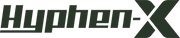You get home with a nearly dead smartphone battery and finally plug it in, only to find out the thing isn’t charging anymore! It’s normal to freak out for a bit, but don’t lose hope just yet.
Your charging problem may not be as serious as you think. Because your phone has a problem with charging, it does not necessarily mean that the battery is dead or the charger has a problem.
Just make some adjustments to get you up and running again.
Reasons Why a Charger Stops Working
There are a few basic reasons why your charger would stop working:
- The wall socket is off or damaged.
- A damaged charger.
- There is damage to the device power port.
How to Fix a Broken Charger
Although some repairs may require some rewiring, you can use this to make the damaged charger work again
1, Make Sure that the Socket is Turned On. Some European sockets have separate switches, while American sockets may use switching surge protectors, light switches or circuit breakers to control wall sockets. You may need to reset a tripped circuit breaker.
2, Make Sure that the Cables are Connected Correctly. Unplug all cables in the system, wait a few minutes, and then carefully reconnect the cables correctly.
3, Looking for Lights. Whether the status light in the laptop charger and portable charger battery pack is on
4, Restart the Charging Device. Restarting the device can help solve the charging detection problem.
5, Try Different Outlets to confirm that the outlets are valid.
6, Check if the Charger is Damaged. Insert the cable, and then swing the cable at both ends. If the charger works intermittently when the cable is moved, the copper wire of the cable is damaged. If possible, replace it with a new cable.
*If there are exposed or damaged wires, do not try to swing the cable at either end. This may cause electric shock.
7, Check the Components. Remove all components from the socket to know if it can work normally when only the charger is plugged in.
*If the charger works when plugged into the wall, the problem lies in one of the removed components. Add the other pieces back one by one until the system fails
8, Check the Fuses. When you open the fuse box, look for a flipped breaker and flip it back. The switches in one column or row typically point in the same direction. If you see a fuse with its handle pointed in the other direction, it has likely been tripped. Find the fuse associated with the outlet you're using and reset it. It pops back into place with a springing sound.
9,In countries that follow the U.S. model, a fuse box holds fuses that each control a section of a home's electrical outlets. In other countries, the fuse is built into the wall plug. When dealing with electricity in an unfamiliar country, check the details before attempting any electrical repair.
10, Clean the Charging Port. anything from pocket lint to a grain of rice caught in the port can prevent the phone from charging. Remove any garbage with plastic tweezers, a cotton swab, or a toothpick.

*Do not stick metal in the charging port. If you insert a piece of metal into the charging port in the wrong way, it may cause a short circuit in the connection and damage the device.
11, Try different cables and power adapters. Use a different USB charging cable and adapter to see if the problem can be resolved by itself.
12, Clear the USB port. The sheet metal shell of the USB port deforms over time and is prone to bending.
*Be sure to power off the equipment before attempting any physical electrical repairs.
13, Check the life and health of the battery. Check the health and aging of the battery to see if it needs to be replaced.
14, Check charger compatibility. It is easy to mistakenly use a physically compatible cable that does not fully work. Laptop chargers are more picky, and only the correct combination of adapters and cables can take advantage of all the features of the device