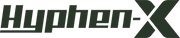You have plugged in your iPhone to charge it, but there is a problem. It stops charging and a pop-up window appears on the screen-your iPhone says "This accessory may not be supported." In this article, I will explain why you see this message on your iPhone and show you how to fix it problem.

Why Does My iPhone Say “This Accessory May Not Be Supported”
Your iPhone says "This accessory may not be supported" because there is a problem with the Lightning port. Various things can cause problems:
- Your accessory is not MFi certified.
- Your iPhone software is malfunctioning.
- Your accessory is dirty, damaged, or completely damaged.
- Your iPhone Lightning port is dirty, damaged, or completely damaged.
- Your charger is dirty, damaged, or completely damaged.
Fix:why your iPhone Says “This Accessory May Not be Supported.”
1,Try Connecting The Device Again
Pull the accessory out of the iPhone’s Lightning port. Reinsert to see if the same pop-up window appears.
2, Are your Accessories Certified by MFi?
In most cases, the charging cable you are trying to charge your iPhone is not MFi certified, which means it doesn’t meet Apple’s design standards.
3, Restart your iPhone
When you plug the accessory into the iPhone’s Lightning port, your iPhone software will determine whether to connect to the accessory.
4, Close iPhone
Wait 15-30 seconds, then turn on the iPhone again by pressing and holding the power button or the side button. After the iPhone restarts, please try to connect to your accessory again.
5, Check your Accessories
Any device or accessory plugged into the iPhone’s Lightning port may cause an alarm. Is there any discoloration or wear?
6, iPhone lightning Port is Damaged
Contact with water may also damage the Lightning connector of the accessory, which may be the reason why the accessory does not work properly. Or is there any dirt, lint or other debris stuck on the USB end?
7, Check the iPhone’s Charger
If your iPhone displays "This accessory may not be supported" when trying to charge, there may also be a problem with the iPhone’s charger instead of the Lightning data cable. Look carefully inside the USB port on the iPhone charger. Remove any dirt, lint or other debris.
8,Use Different Charger

Make sure you also try to charge your iPhone with multiple different chargers.
9, Update iOS On Your iPhone

Certain accessories require a specific version of iOS to be installed on your iPhone to connect. If there is a software update available, please go to Settings -> General -> Software Update, and then click Download and install.